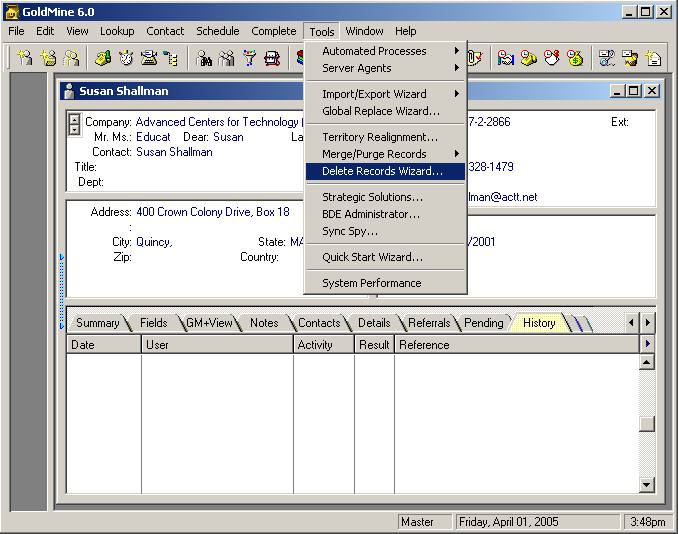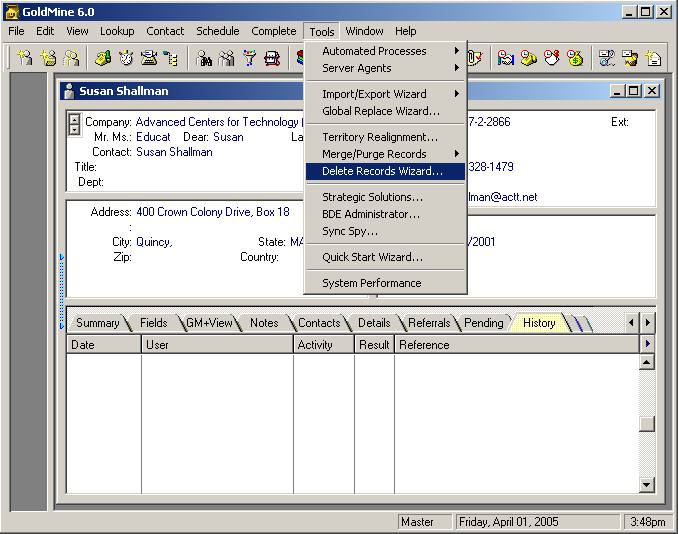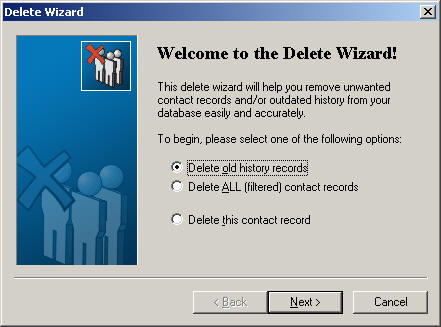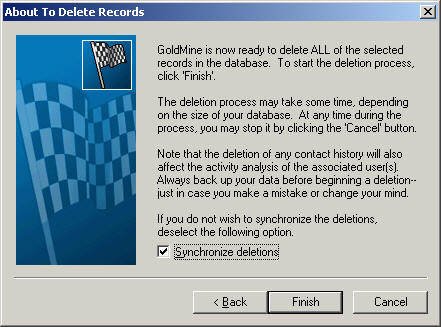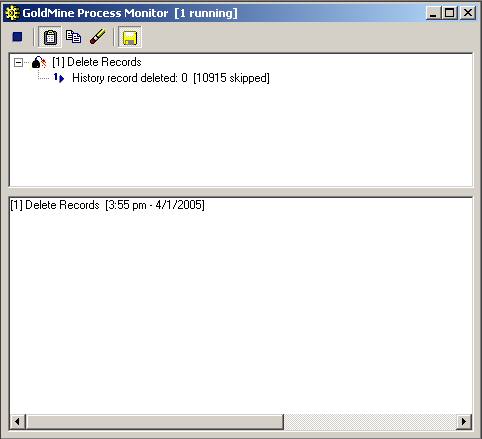Delete Wizard
1. Select the Tools menu
2. Select Delete Wizard
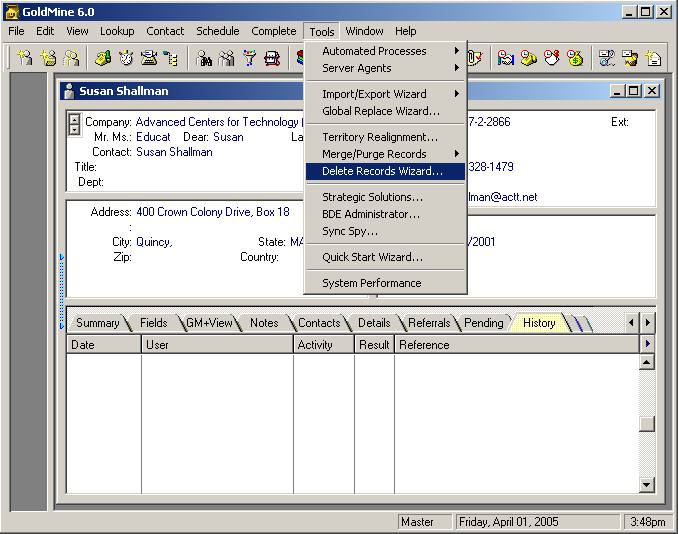
3. You will see the Delete Wizard. Select Delete old
history records (unless you want a Filter of contacts
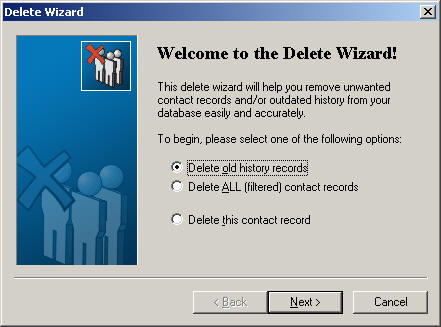
4. Consider All Contacts

5. Select the date that you want to delete information OLDER
than. To confirm, type the phrase "Delete Old History Records"

6. Select Synchronize Deletions, especially if you are
synchronizing your database with someone in your organization
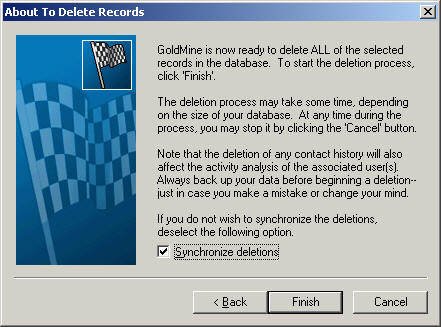
7. Select Finish and you will see it working
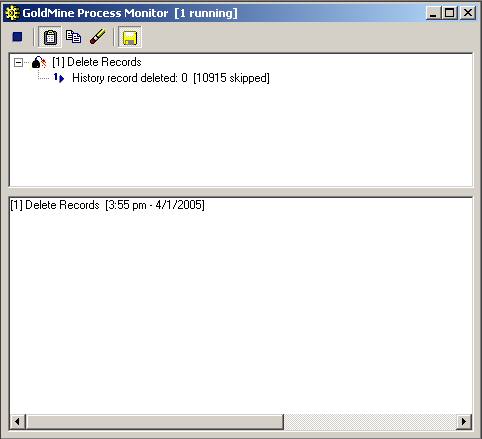
Call with questions
GoldmineHelp.com
202-829-4444