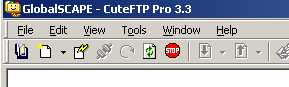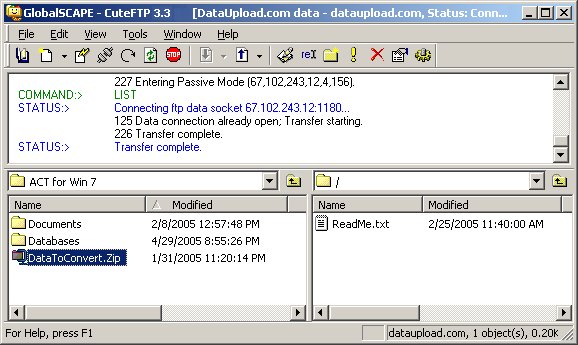CuteFTP - the user friendly FTP program


Step 1: Cick on the Open button (not Save)
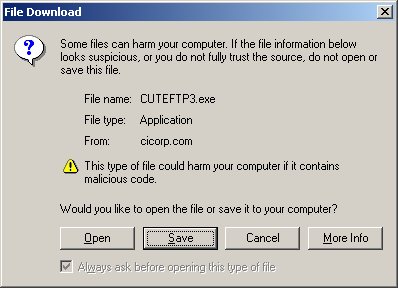
Step 2: Unzip  to: C:\CuteFTP
to: C:\CuteFTP
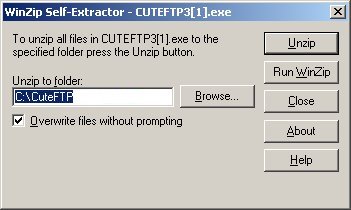
Click on Close
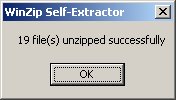

Goto the My Computer
 C: Drive
C: Drive
in a folder called
 C:\CuteFTP
C:\CuteFTP
Find the file called, and Double Click to execute
 C:\CuteFTP\CutFTP32.EXE
C:\CuteFTP\CutFTP32.EXE
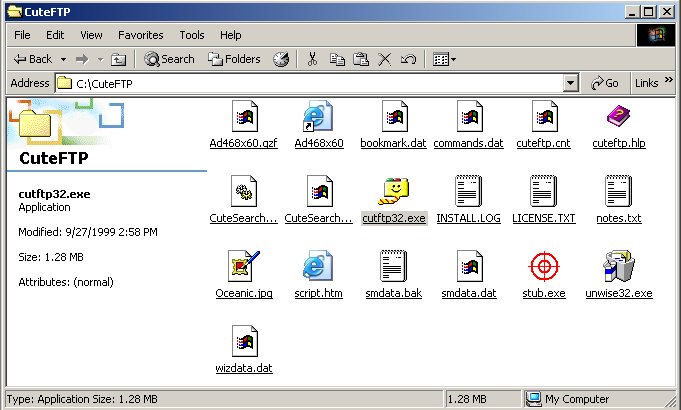
When you launch the program you will ask you to Agree to the evaluation agreement
You can Cancel the Setup Wizard

3. Click on the "book" icon for Settings, the left most icon on the Tool Bar
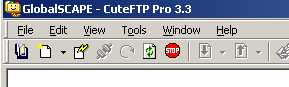
4. Settings for sending Data

Step 5: Click on the  button to Connect
button to Connect
You will see:
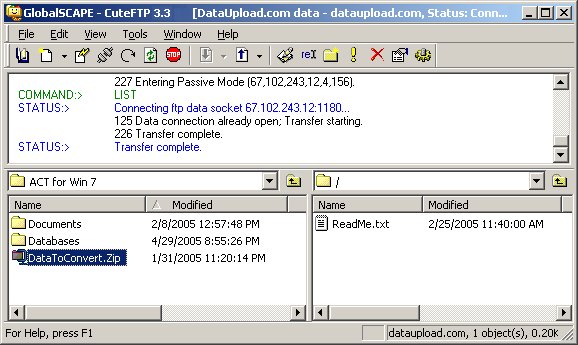
Step 6: Drag your file(s) from the left hand side to the right.
Wait until the file is completely uploaded.
Step 7: Then you can exit the program.
That's it! Congratulations!
Options
OPTIONAL: If you want to use CuteFTP again, you can make a
shortcut on the Desktop
with a right click, then Send to Desktop (create shortcut)
OPTIONAL You also might prefer to drag this folder in to
C:/Program Files
.


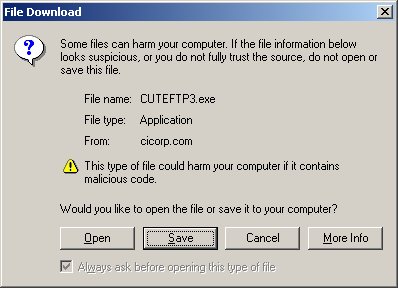
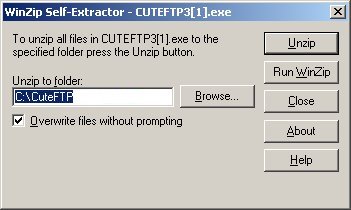
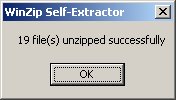
![]()
![]() C: Drive
C: Drive![]() C:\CuteFTP\CutFTP32.EXE
C:\CuteFTP\CutFTP32.EXE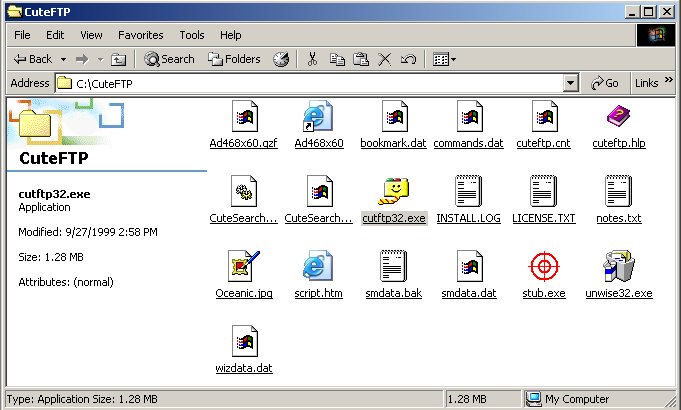
![]()