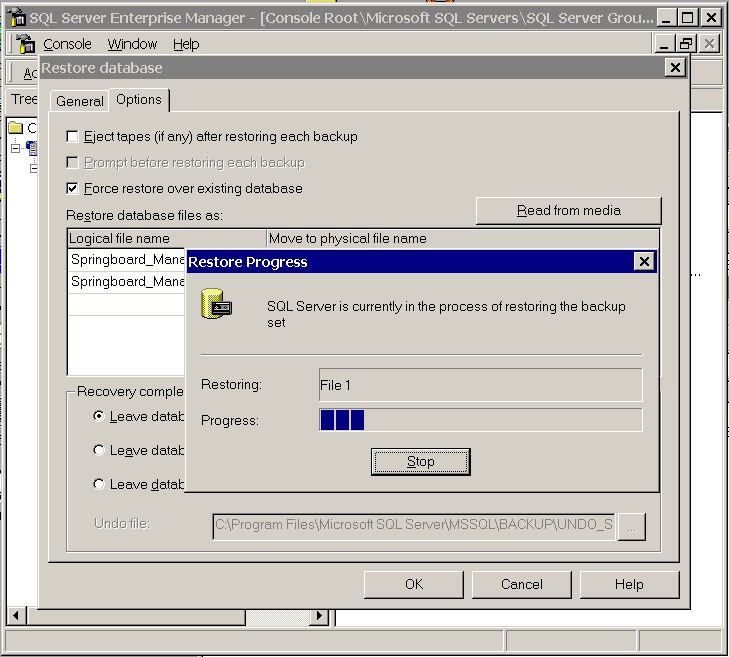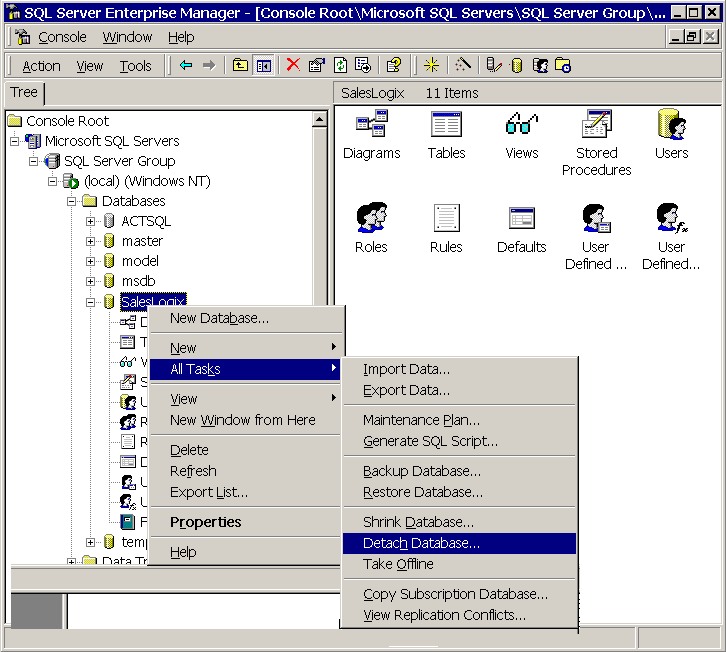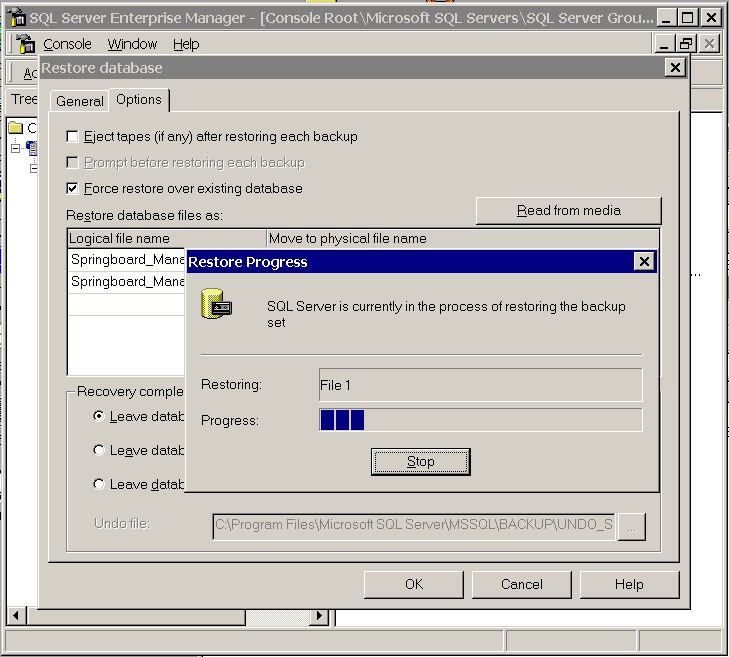MS SQL Enterprise Manager
MS SQL Enterprise Manager

How to Attach and Detach a SalesLogix Database
How It Looks When In Use

How to Attach a SalesLogix Database


How to Detach a SalesLogix Database
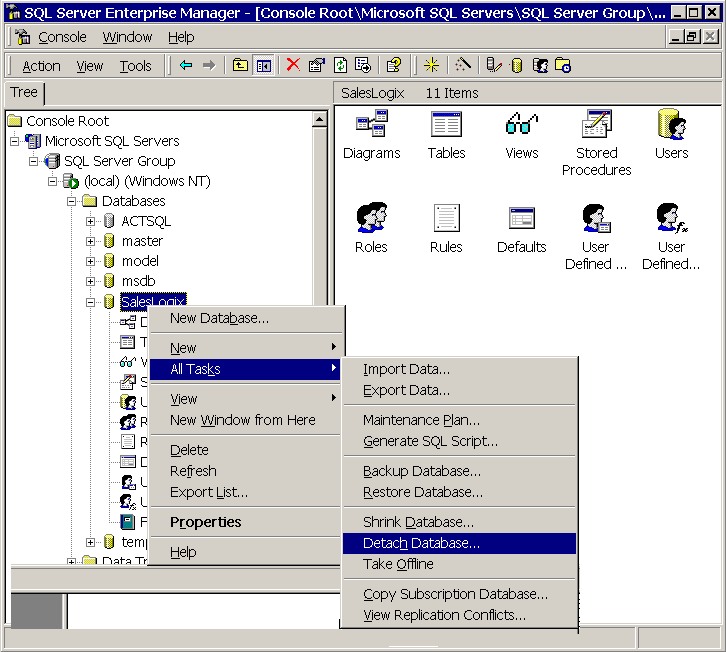

Restoring a Backup
1. Make a new blank MS SQL Database
Use the Force restore over existing database option from File